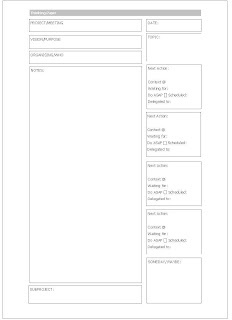I've been looking for software that will let me outline ideas for a sermon series or even a book or a website or anything else that requires more than, or less than, the processes offered by the likes of
Word. A standard word processor is fine for churning out letters and notes and even sermon outlines, but it's not very helpful for setting out the big picture of a series or even a stategy document. Take for example a series on "The heart". I did one of these a long time ago and if I used
Word to do that the easiest way was to start each sermon idea on a new page. The problem was, that unless you used the indexing system and produced a contents page that you regularly refreshed, you never got to see the bigger picture of the overall series.
So I had a look for something that might help and I came across two pieces of software, one Windows and one for the Mac. Given that I'm going to buy a Mac in the autumn, my daughter graciously let me download
Scrivener and play with it on her Mac mini. The Windows product I'm playing with is called
Pagefour.
This is how Scrivener looks:

So far I have to say I'm really liking it. The cork-board is really useful and there are some very nice touches. I have a feeling this will become a standard part of my set-up when I migrate to Mac.
I'm thinking of writing a book, and Scrivener, like Pagefour, is expressly designed for this kind of task.
On the left of the screen you have all your pages and projects. You can edit them individually or, by selecting a group, you can edit them as a single document. On the cork board you can rearrange the index cards and your pages are rearrange too.
Pagefour is not quite so pretty, but function is more important. At the moment, because I'm living in two worlds, I'm playing with Scrivener to outline an idea for a book based on my recent foray into the world of getting organised. Having worked through David Allen's
Getting Things Done, I wondered if there was a place for a book you could read in an hour to kick-start getting hold of all the disorganised stuff. Anyway, that's a good project to try out this kind of software.
In Pagefour, which looks like this:

I'm setting out a major teaching series for the church. Having recently read
The Connecting Church by Randy Frazee, I thought I'd look at setting out our core beliefs, practices and virtues, and try to work them into a series for Sundays.
In Pagefour you have a basic set-up with your list of notebooks top left and below that a list of pages and folders. Folders are useful because you can have a topic as a folder, which you can then break down into smaller pieces.
If you're involved in developing the teaching programme in any setting, I think either of these programs will be useful to you. I like being able to see the overall picture as well as the detail and these two applications let me do that.
You can get a free trial of either of them from the websites linked above. Neither is an expensive piece of software.
On a different topic, I wanted to include a screenshot with this post and wondered how I'd do that. I had a look for a screen capture program and found several, one of which I've downloaded but not installed yet because I found a really neat solution. As a Windows user, you can use the
facility to capture a screenshot quite nicely.
Open the application you want to capture, press and then open an image editing application (I use Photoshop) and then paste the clipboard into a new image and hey presto an instant screen shot.